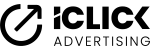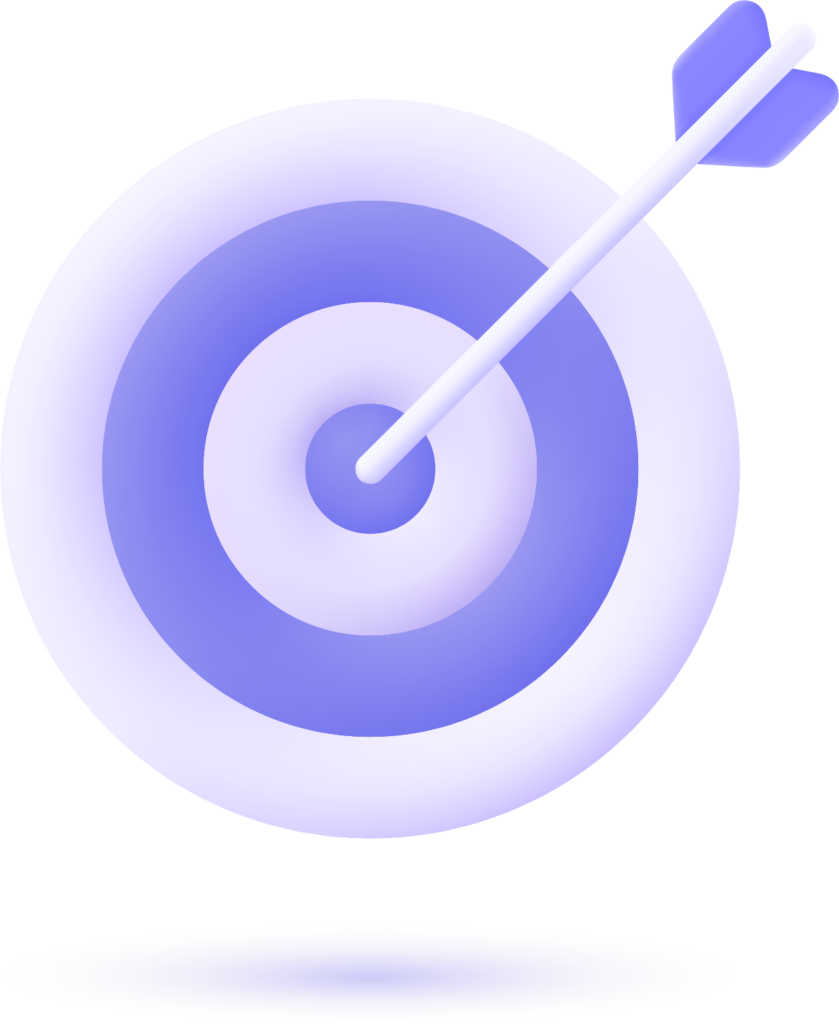Learn how online stores use paid ads to turn clicks into sales. This eCommerce PPC beginner guide explains every step from setup to scaling, so you can run campaigns that actually make money.
What Is PPC (Pay-Per-Click)?
PPC stands for Pay-Per-Click. It is a type of online advertising where you pay a fee each time someone clicks on your ad. Unlike SEO, PPC lets you pay for visits by targeting people who are already looking for your products
Imagine it as renting a small spot on Google’s busiest digital street. When people search for “buy sneakers online,” brands that run PPC ads appear at the top of the page with their product name, price, and image. The brand pays a small fee of around $0.25 to $0.35 for each ad click and gains a potential sale in return.
The beauty of PPC is that you are paying only for real interest, not just exposure. You do not need to pay anything if no one is clicking on your ad.
This is especially powerful for online retailers. Instead of hoping customers find you, you go where your buyers are already searching, comparing, and ready to purchase.
How Does PPC Advertising Work?
PPC advertising works through a system called bidding. You tell Google (or another platform) how much you are willing to pay when someone clicks on your ad. The platform then compares your bid with others who want the same audience.
This process is the core of any eCommerce PPC manual. It will help you understand how ad auctions decide which products appear on top and how much each click costs.
Here is how it happens step by step:
-
You choose your keywords.
These are the words people type when searching for products like yours. For example, if you sell handmade candles, you might choose “buy scented candles online.”
-
You create your ad.
You write a short ad that appears when people search for those keywords. The ad includes your headline, price, and a link to your product page.
-
An instant auction begins.
When someone searches your keyword, Google holds a lightning-fast ad auction. The ads that win appear at the top of the search results page.
-
You pay when someone clicks.
You pay a small amount If a shopper clicks on your ad. That amount depends on your bid and competition. If no one clicks, you pay nothing.
-
You track performance.
Platforms like Google Ads show you how many people saw your ad, clicked it, and made a purchase.
So, PPC is not about luck; it is about smart targeting.
You can decide who sees your ads, when they will appear, and how much you want to spend. It is like running a mini digital shop window that works 24/7. This simple setup forms the core of your eCommerce PPC roadmap and helps you understand everything before you scale.
PPC Terms and Definitions
There are various terms and definitions that you will come across when you start exploring PPC.
Let us break them down into simple meanings so you never feel lost.
| Term | What It Means |
| Campaign | A group of ads that share the same goal, like “Black Friday Sale” |
| Ad Group | Smaller groups inside a campaign that focus on specific products or keywords. |
| Keyword | The search term that triggers your ad (like “best running shoes”). |
| Impression | Each time your ad appears on a screen. You don’t pay for this. |
| Click | When someone actually clicks your ad and visits your website. |
| CPC (Cost Per Click) | The amount you pay each time someone clicks your ad. |
| CTR (Click-Through Rate) | The percentage of people who see your ad and click it. |
| Conversion | The action you want, like a sale or form submission. |
| Budget | How much you plan to spend per day or month on ads. |
| ROAS (Return on Ad Spend) | How much revenue you earn for every dollar spent on ads. |
Benefits of PPC Services

PPC advertising offers one of the fastest and most measurable ways to grow an online store. It gives you full control over your visibility, spending, and results. Here is why it works so well for beginners who are following an eCommerce PPC strategy guide:
-
Quick Results
PPC gives fast results. You don’t wait for months like with SEO. Once your campaign goes live, ads appear within hours. People can start clicking the same day, making it great for new stores or seasonal offers.
-
Pay Only for Real Interest
You pay only when someone clicks on your ad. No click, no cost. That means every rupee goes toward real interest. It is a fair system that connects you with shoppers who actually care.
-
Target the Right Audience
PPC platforms like Google Ads and Meta Ads Manager let you refine targeting based on demographics, location, interests, and behavior. PPC lets you choose who sees your ads. You can target by age, location, or interest. Selling skincare? Show ads only to women who love beauty products. This focus saves money and improves results.
-
Full Budget Control
You can decide how much to spend each day. Start small and scale when results grow. You can pause or adjust anytime. This flexibility makes PPC safe for beginners and easy to manage for all.
-
Track and Measure Everything
Every click and sale can be tracked in PPC. You will see what is working and what is wasting money. These insights help improve your next campaign and make your budget work smarter over time.
-
Great for Testing and Learning
PPC helps you test ideas quickly. Try new headlines, prices, or images and see what works best. The data shows what people like, helping you improve your ads and overall marketing strategy.
-
Builds Brand Awareness
Even if someone doesn’t click, they can still see your ad. This visibility builds trust and recall. When shoppers are ready to buy, they remember your brand first, and that is a big win.
Why PPC Matters for eCommerce
Running an online store is exciting, but it is also competitive. You might have the right products and a great website, but if shoppers never see your store, sales won’t grow. PPC can be the best option in this type of situation.
PPC advertising helps eCommerce brands reach people who are ready to buy. It is not about random clicks; it is about showing your products to customers already searching for them. When someone types “best office chair online” or “affordable gold earrings,” your ad can appear right at the top, above thousands of other listings.
As explained in this digital retail PPC guide, this instant visibility can make the difference between one sale a week and ten sales a day. PPC connects your products directly with intent; that means people who are actively looking to purchase.
Key Benchmarks for eCommerce PPC in 2025
Here are some up-to-date benchmark ranges that many successful eCommerce stores aim for. Use them as guides; your numbers will depend on your niche, ad quality, and optimization level.
Step-by-Step eCommerce PPC Framework
Learning PPC can feel like standing in front of a huge dashboard with too many buttons. Don’t worry, it’s not as complicated as it looks. You just need to understand the flow.
Think of this as your eCommerce PPC roadmap. It will give you a clear sequence that will help you go from “no ads” to “steady, profitable sales.” We will go step by step, starting small and growing smart.
1. Campaign Setup Basics
Imagine you just opened your online store and want your first few buyers to find you. A PPC campaign is how you make that happen.
In Google Ads, a campaign is the main folder that holds your settings, your ads, keywords, audience, and goals. For most eCommerce stores, that goal should be sales, because every click should ideally lead to a purchase.
Once you pick “Sales,” Google suggests the campaign types that fit best, like Search, Shopping, or Performance Max.
If you are new, start with Search or Shopping campaigns. They are easier to control and show your products to people already searching for them.
Keep your first setup simple. Choose one country, one category, and a small daily budget; even $10 or $15 works. You will collect early data and learn how ads behave before scaling up.
Takeaway: Start small, stay focused, and treat your first campaign as a practice round.
2. Targeting & Audience Strategy
The secret to PPC success is not showing your ads to everyone, it is showing them to the right people.
Start with keywords, which are the exact words buyers type into Google. For example, “buy organic coffee beans online” is far stronger than “coffee.” Long, specific phrases (called long-tail keywords) cost less and usually bring more serious shoppers.
Then think about who your ideal customer is. Where do they live? How old are they? What interests do they have? You can even retarget people who visited your site before but didn’t buy. Those warm audiences convert better.
As outlined in this eCommerce PPC handbook, smart targeting helps your ads reach the right audience instead of wasting budget on the wrong clicks.
Imagine you sell handmade soaps. You could target eco-friendly shoppers aged 20-40 in urban areas who have searched for “chemical-free skincare.” That is focused marketing that saves money and boosts sales.
Takeaway: When you know who you are talking to, your ads sound like an invitation and not noise.
3. Ad Copy & Creative
Your ad is your store’s first hello to the target audience, so make it count. A good ad feels human, clear, and confident. It tells people what you offer, why it is valuable, and what to do next.
For detailed guidance on crafting high-performing ad messages, check out how to write Google Ads using AI, it explains how tools like ChatGPT and AI frameworks can help you create click-worthy, emotionally engaging copy.
For example, instead of saying “Buy Candles Online,” say “Hand-Poured Soy Candles, Free Shipping This Week.” It is specific, visual, and has a reason to click.
Use short, action-driven phrases like “Shop Now,” “Get Yours Today,” or “Limited Offer.” Avoid jargon and make every word earn its place.
For shopping ads, use clean product images with clear lighting and descriptive titles. A shopper should understand what you sell in one glance.
Takeaway: Great ads talk like people do. They promise value, not hype.
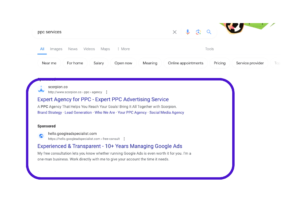
4. Landing Pages & Conversion Optimization
A click is just the start. Your landing page is what actually seals the deal. Think of it as your store counter. When someone lands there, they should instantly find what they came for.
As explained in this eCommerce PPC optimization guide, your landing page should always match your ad message. If your ad says “20% Off Yoga Mats,” the landing page should show that exact offer without any confusion and the need for extra clicks. Keep it fast-loading, mobile-friendly, and clean.
Add trust builders like star ratings, customer reviews, secure payment icons, and clear delivery details. People buy when they feel safe and see value.
Imagine clicking an ad that promises a sale but landing on a cluttered homepage. You would leave instantly. That is what we avoid with clear, matching landing pages.
Takeaway: Make your landing page feel like a natural next step, not a diverted path.
5. Tracking & Attribution
You can’t improve what you cannot measure. That is why tracking is vital. Tracking your campaign tells you which ads actually bring sales and which only bring visitors.
Use Google Ads conversion tracking or connect your website with Google Analytics (GA4). This helps you see the complete journey: from click to cart to checkout.
Attribution explains which ad gets credit when a sale happens after several touchpoints. For example, someone might click a shopping ad today, see a Facebook retargeting ad tomorrow, and finally buy on day three. Attribution helps you see that full path.
Takeaway: Data turns guesses into strategy. Track early, even if you are just testing.
6. Budgeting & Scaling
Money management in PPC isn’t about spending more, it is about spending smarter. Start with a small daily budget and let data guide your next step.
If you are getting consistent sales, increase your budget by 10–20% at a time. Never double it overnight; sudden jumps can confuse algorithms and waste money.
Focus your money where it works. Pause ads or keywords that don’t convert and shift that budget to top performers.
Imagine running two ads for the same product, one gives 10 sales for $100, the other gives two. You would obviously feed the first one more. That is the right scaling.
Takeaway: Don’t chase bigger budgets. Chase better results and let them fund your growth.
7. eCommerce Ad Compliance & Rules
Make sure that your ads are following Google’s policies before you hit “Publish.” Be honest, transparent, and accurate; that is the golden rule of the paid advertisement checklist of every online store.}
Quick Ad Compliance Checklist
- Show the exact price
- Use clear product images
- Avoid misleading claims or false promises
- Always disclose discounts and offers truthfully
- Check that your landing page matches your ad
- Use approved product categories
- Follow local advertising laws
For example, if you sell supplements, use phrases like “supports better focus” instead of “improves memory instantly.” Honest ads build long-term trust, both with Google and your buyers.
Takeaway: Transparency is not just compliance; it is good business.
In Short
Building your first PPC campaign is like opening your digital online shop. You decide what to display, who walks in, and how much you are willing to spend. Each click is a lesson.
Start small, stay consistent, and let your data guide you. Over time, you will turn those first cautious steps into confident and scalable growth.
Pricing & Budget Expectations
PPC pricing can be a little confusing at first. But it is quite simple once you understand the basics. There is no fixed cost, so you are in control of how much you spend. Your budget depends on your business goals, competition, and how quickly you want to see results.
How eCommerce PPC Costs Work
In paid search advertising campaigns, you only pay when someone actually clicks your ad. This is why it is called pay-per-click. The amount you pay for each click is called the Cost Per Click (CPC). It changes depending on how many other businesses are bidding on the same keywords. If your product is in a competitive market, like fashion or electronics, the CPC will be higher. For most eCommerce stores, clicks usually cost between $0.50 and $2.00.
It is best to begin with a small amount of $10 to $30 per day in the beginning. This lets you learn which ads and keywords perform best without wasting money. Once you know what works, you can increase your budget confidently and scale your campaigns safely.
Example Budget Scenario
Let us say you spend $1,000 a month on paid ads.
If your campaign gets a 4x ROAS, that means your ads bring in $4,000 in sales.
With a 30% profit margin, you earn about $1,200 in profit after costs. This is a solid outcome for a small campaign.
What Bigger Stores Do
Larger eCommerce brands often base their budget on 8%–15% of monthly revenue. This method helps balance spending with expected sales growth. Some agencies use a transparent pricing framework, which can be a small flat fee plus a percentage of your ad spend.
For example, if you spend $5,000 per month, the management cost might be around $600–$800.
In simple words, PPC works for almost any budget. Start small, learn what works, and scale slowly. Your ads will become more productive and bring better returns with time.
Proof & Results: Real Data from Zager Guitars
Data tells the real story of how eCommerce search advertising strategy impacts performance. The following Google and Meta campaign insights from Zager Guitars show how consistent optimization and testing can generate visibility, engagement, and stronger returns over time in a competitive market.
1. Google Ads Performance Overview

Zager’s Google Ads data reflects steady growth across key metrics from January to April 2025.
The campaigns recorded 91,477 clicks and 8.9 million impressions, showing a clear rise in audience reach. The conversion value-to-cost ratio improved to 4.73. This means the ROAS was over four times higher for every dollar spent.
While the campaign reached a broader audience, the real success was seen in its high ROAS of 4.73×. This strong return shows that even with wider reach, the ads maintained profitability and efficiency. Each dollar spent brought back nearly five times in revenue. Which proves that Zager’s bidding strategy and audience targeting were perfectly aligned for high-value results.
Overall, the data reflects a healthy campaign structure where optimized bidding and well-matched keywords continued to attract engaged users while maintaining a positive return on investment.
2. Meta Ads Performance Overview

Between June 2023 and July 2024, Zager’s Meta campaigns saw major expansion across Facebook and Instagram. Which is a great example of a well-planned paid search strategy in action.
Impressions increased by over 550%, reaching new audiences across multiple platforms. Facebook impressions rose by 109 million (+550%), while Instagram grew by 6.8 million (+583%).
During the same period, website purchases jumped from 642 to 7,958, a clear sign that the ads were not just being seen. They were driving real customer actions. The average ROAS improved from 5.07 to 6.79, meaning every dollar spent on ads generated nearly seven dollars in return.
This growth points to better ad delivery, improved audience targeting, and higher creative engagement. The campaigns most likely benefited from a mix of remarketing and similar audiences, which are highly effective for eCommerce brands like Zager that depend on repeat visibility.
Key Takeaway
Zager’s campaign data highlights the value of balancing paid visibility with audience learning. Google Ads helped reach high-intent buyers actively searching for guitars, while Meta Ads built awareness and engagement among wider audiences.
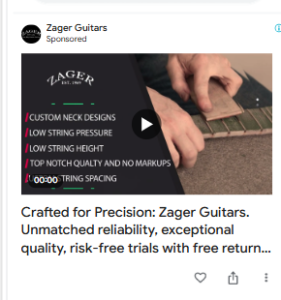
Together, both platforms created a strong performance loop that gradually increased traffic, conversions, and return on ad spend.
To see how these campaigns were executed in practice, check out the full Zager Guitars case study, which outlines the strategies and results achieved.
The E-Commerce PPC Foundation: Your Product Feed Audit Checklist
You need a healthy product feed before spending a single dollar on Google Shopping Ads. Use this essential audit checklist to make sure your titles, images, and prices are approved by Google and ready to generate traffic and sales.
Product Feed Audit Checklist
For eCommerce PPC, your product feed is the foundation of everything. It connects your online store to Google through the Google Merchant Center. This feed contains details like your product title, price, image, stock status, and description.
Google must approve this feed before your ads can run, and that is where many beginners struggle. Missing information, wrong categories, or unclear titles can stop your products from showing in Shopping Ads altogether. That is why doing a product feed audit is so important.
Here is what a basic audit involves:
- Check product titles: Make sure they include the main keyword and brand name.
- Verify images: Use clear, high-quality images that follow Google’s guidelines.
- Review pricing and availability: Prices must match what is on your website.
- Confirm categories and GTINs: Each product should be properly categorized with correct identifiers.
- Remove disapproved items: Check your Google Merchant Center diagnostics tab for errors or warnings.
Doing this regularly keeps your feed healthy, improves your ad visibility, and makes your Shopping campaigns run smoothly. Think of it as giving your online store a tune-up before driving traffic to it.
(Tip: Recheck your feed after adding new products or changing prices; even small changes can affect approvals.)
Common PPC Mistakes to Avoid
Even smart advertisers make small mistakes that can drain their ad budget fast. The good news? You can avoid most of them once you know what to watch for.
Here are some of the most common advertising mistakes eCommerce PPC beginners can make and how to fix them before they become costly.
1. Ignoring Profit Margins and Focusing Only on Revenue
Many eCommerce brands celebrate high sales from PPC without realizing their ads are not truly profitable. It is easy to get excited when you see $10,000 in revenue, but if you spent $4,000 on ads and your product margins are low, you may have made very little actual profit.
Imagine this: You sell a $50 product that costs $35 to make and ship. If your ads bring 200 sales, that is $10,000 in revenue, but your real profit after costs and ad spend might be close to zero.
Always calculate your Return on Ad Spend (ROAS) with your margins. It is better to make fewer sales with solid profit than to sell more and lose money.
Takeaway: Revenue looks good on paper, but profit keeps your business alive.
2. Using Only Broad Match Keywords
Broad match keywords sound easy. You just tell Google, “Show my ad when the keyword is close enough.” But for beginners, this often leads to irrelevant clicks.
For example, if you bid on “shoes,” your ad might appear for searches like “shoe racks,” “shoe cleaning tips,” or “how to fix old shoes.” Those clicks cost money but would not lead to sales.
Instead, use phrase match or exact match keywords. They keep your ads closer to what buyers are really searching for.
Takeaway: Specific keywords bring specific buyers and save you money in the long run.
3. Forgetting to Exclude the Display Network
Many beginners forget to uncheck the “Include Google Display Network” option when setting up a new campaign. That means your ads start showing on random blogs and apps, where clicks are cheap but rarely convert. This is a common issue in eCommerce PPC campaigns.
You might see hundreds of clicks and feel excited until you realize most came from people playing mobile games or browsing unrelated websites. That is wasted spending.
If your goal is sales, keep your ads on the Search or Shopping Network only. You can always test Display Ads later for brand awareness or remarketing.
Takeaway: Cheap clicks are not always good clicks. Stay focused on where buyers actually are.
4. Running Ads 24/7 Without Scheduling
Your store might be online all day, but your buyers are not. Running ads 24/7 often wastes money at odd hours when people browse but don’t buy.
Check your reports to see when conversions actually happen, usually evenings or weekends for many eCommerce brands. Then, schedule your ads to show only during those high-performing hours.
Example: If your data shows 80% of sales happen between 9 AM and 9 PM, pause ads overnight. You will save money and boost ROI instantly.
Takeaway: Don’t let your budget work while your audience sleeps; timing matters.
5. Ignoring Conversion Tracking
This one is very important. You are walking blindly if you are not tracking your campaign properly. Many new advertisers skip setting up conversion tracking, so they have no idea which clicks turn into sales.
Imagine spending $500 and seeing 300 clicks, but not knowing if any bought. You cannot optimize what you cannot measure.
Always connect Google Ads with Google Analytics (GA4) and set up conversion goals. That way, every purchase, signup, or cart addition gets tracked.
Takeaway: Data is your best friend; don’t run ads without it.
6. Not Updating or Testing Ad Copy
PPC is not “set and forget.” Over time, your ads can lose freshness. It is a common challenge noted in many eCommerce PPC beginner guides. The same headline stops catching attention, or your competitors start offering better deals.
Try running A/B tests with new headlines, discounts, or calls to action. For instance, test “Free Shipping on All Orders” against “Flat 20% Off This Week.” You will quickly see what your audience responds to.
Takeaway: Ads need maintenance; refresh your copy every few weeks to stay relevant.
7. Skipping Negative Keywords
Negative keywords are the filters that stop your ad from showing for unrelated searches. You will pay for useless clicks without them.
Example: If you sell luxury watches, you can add “cheap” or “free” as negative keywords. This prevents your ad from showing when people search for “cheap watches.” It will save you from wasting money on non-buyers.
Takeaway: Add negative keywords weekly, as they quietly protect your budget.
In short, most eCommerce PPC mistakes do not happen because people are careless, they happen because they rush. Slow down, check your settings, and keep learning. Every mistake you avoid is money saved and performance gained. PPC is not about perfection; it is about constant improvement.
Advanced PPC Tactics for Smarter eCommerce Growth
So, you have learned the basics. You know how to set up campaigns, write good ads, and track results. Now comes the fun part, which is scaling with a strong eCommerce digital advertising.
At this stage, PPC becomes less about pushing buttons and more about building smart systems that do the work for you. And don’t worry, you don’t need to be a data genius to make it happen. The latest tools and AI features are designed to help regular business owners get better results with less effort.
Think of it this way: you are not just running ads anymore. You are building an engine that learns, adapts, and grows your sales automatically.
Let us explore three powerful tactics that today’s top online stores use to stay ahead: AI automation, multi-channel reach, and future-ready optimization.

1. Using AI and Automation in PPC
The days of manually adjusting bids every day are gone. Platforms like Google Ads uses artificially intelligent. In this, algorithms learn from your campaign data to predict which clicks are most likely to turn into a sale.
Features like Smart Bidding, Performance Max, and Responsive Search Ads automatically adjust bids, placements, and ad combinations based on what is performing best.
The more accurate your data (like conversions, location, and audience), the smarter the AI becomes.
Example: Imagine your campaign sees more sales from mobile users in the evening. Smart Bidding will automatically push your ads higher at those times without the need of any manual effort.
AI is powerful, but remember, do not leave everything to automation. Review your reports regularly to make sure it is working in your favor, not overspending.
2. Expanding Beyond Google: Mastering Multi-Channel PPC
Google is powerful, but it’s rarely the only place your buyers spend time. A shopper’s journey often starts on one channel (discovery) and ends on another (purchase). True e-commerce growth comes from meeting shoppers wherever they are to influence their buying decision.
Expanding your budget across channels allows your brand to reach customers at different stages of the funnel, from first exposure to final conversion. Here is how the top e-commerce platforms fit into a cohesive multi-channel strategy.
Tier 1: Capturing Intent and Search Demand
These platforms are essential for capturing high-intent shoppers who are actively searching for a product or category.
- Google Ads (Search & Shopping): The dominant platform for capturing existing demand. Shoppers are actively typing in keywords like “buy waterproof running shoes,” making this the core conversion channel.
- Amazon Ads: This is where purchase intent is highest. Shoppers on Amazon are almost always ready to buy. Use Sponsored Products and Sponsored Brands to ensure your listing wins visibility over competitors at the exact moment of decision.
- Microsoft Advertising (Bing): It is an excellent secondary channel that offers a lower Cost-Per-Click (CPC) than Google. Use it to capture high-value searchers, especially desktop users who might be missed on the Google network.
Tier 2: Visual Discovery and Creating Demand
These platforms are great for showing products visually and helping shoppers discover new items.
- Meta Ads (Facebook & Instagram): Perfect for visual product discovery and retargeting. Use high-quality imagery, video, and Dynamic Product Ads (DPAs) to remind recent visitors of items they viewed, which is highly effective for closing sales that started elsewhere.
- TikTok Ads: The engine for viral discovery. TikTok’s algorithm excels at showing your product to new audiences based on interest. Which makes it the best channel for creating massive brand awareness and making new products go mainstream through authentic-looking video ads.
- Pinterest Ads: Functions as a visual planning and inspiration tool. Since users are often searching for ideas for projects (e.g., “summer wardrobe,” “kitchen update”), this audience is highly attracted to visually appealing Shopping Pins and is already in a purchasing mindset.
Example: A shopper who is scrolling TikTok sees an engaging product demo (Discovery). They later search for the item’s features on Google and click a shopping ad but don’t buy (Intent). You then serve them a retargeting ad on Facebook/Instagram offering a time-sensitive discount, which closes the sale (conversion). You can control the customer journey from inspiration to purchase by utilizing all these platforms.
3. Optimizing for GEO & AEO (AI Search and Voice Future)

Search is changing. With the presence of AI tools like ChatGPT, Google’s SGE (Search Generative Experience), and voice search on the rise, brands need to think beyond traditional search results. A strong eCommerce PPC roadmap now includes strategies for AI-driven visibility.
GEO (Generative Engine Optimization) and AEO (Answer Engine Optimization) focus on helping your content and ads appear in AI-generated results and conversational searches.
This means clearly structured product data, consistent reviews, strong brand mentions, and useful answers that AI systems can “understand” and recommend.
For PPC, this means aligning your campaigns with your organic presence using structured feeds, detailed descriptions, and schema markup. The goal is to make your brand the one AI engines pull from when users ask, “What is the best place to buy…”
Example: Imagine a shopper asks an AI assistant, “What are the best sustainable water bottles under $30?” If your store’s products are well-optimized for AEO, your listings could appear right inside that answer before the user even searches on Google.
About the iClick Advantage
There is a balance of technology, creativity, and data behind every successful PPC campaign. At iClick Advertising, that balance comes from combining human strategy with the power of AI.
1. The AI + Human Blend
Modern advertising runs on data, but data alone doesn’t understand people. That is where iClick’s hybrid approach comes in. AI tools handle the complex parts like bid adjustments, performance analysis, and keyword expansion, while human strategists focus on messaging, audience insight, and creativity.
This blend helps ensure campaigns stay both optimized and authentic. It is how iClick applies methods like LLM-SEO, GEO, and advanced automation without losing the human understanding behind each ad decision.
2. Focused Industry Expertise
Instead of trying to serve every niche, iClick chooses depth over breadth. The team specializes in three main verticals: eCommerce, SaaS, and law firms. This allows for a deeper understanding of each market’s challenges, buyer behavior, and keyword economics. It is very essential for building a strong eCommerce PPC blueprint.
This focus means strategies are not generic. They are built from real-world testing, benchmark data, and years of campaign results within the same industries.
3. Transparent Reporting and Communication
PPC should not feel mysterious. Every ad dollar deserves visibility. That is why iClick provides clear, weekly reporting dashboards that show exactly where money goes and what results it brings.
Clients can see metrics like clicks, cost per conversion, and ROAS in one simple dashboard. The goal is to help teams make informed decisions and truly understand what is working.
4. A Commitment to Progress
Digital marketing is unpredictable, but performance accountability should not be. iClick believes every campaign should show measurable progress, whether it is better click quality, stronger conversion rates, or improved ROI over time.
That is why their approach focuses on testing, refining, and adapting quickly. The goal isn’t perfection; it’s steady and trackable improvement.
FAQs
1. How long does an eCommerce PPC take to show results?
You will start getting traffic within a few days after launching your ads. However, it usually takes four to six weeks to collect enough data and see consistent performance. During this time, testing and optimization make your strategy more effective.
2. Is PPC better than SEO for online stores?
PPC and SEO serve different purposes but work best together. PPC brings instant traffic through paid ads, while SEO builds long-term organic visibility and trust. PPC helps you test products and gain quick sales, while SEO offers steady growth over time. A complete digital retail PPC guide should always include both strategies.
3. How much budget should I start with?
Begin with a small daily budget of around $10–$20 if you are new to PPC. This will help you learn how ads perform without risking too much money. Once your campaigns start showing stable results.
4. Should I manage PPC myself or hire an agency?
You can start managing PPC yourself to learn how campaigns work and control your budget. As your store grows, hiring an agency can save time, improve targeting, and boost performance with their expert tools and experience. Whether you do it yourself or outsource, follow a structured eCommerce PPC framework for steady and organized growth.
5. How do I know if my PPC ads are profitable?
Track your clicks, conversions, and return on ad spend (ROAS). If sales are growing and your cost per conversion stays within profit limits, your ads are working well. This simple tracking process is key to effective PPC optimization.
6. Can small stores compete with big brands using PPC?
Yes, absolutely. PPC gives everyone a fair chance to appear in front of the right audience. Small businesses can easily compete with larger brands with smart targeting, strong visuals, and better copy. That is the strength of a well-planned eCommerce PPC strategy guide.
7. When should I scale my PPC campaigns?
You should expand only when your campaigns show consistent sales and a positive return on ad spend. Gradually increase your budget by 10–20% and monitor results closely. Scaling slowly offers long-term stability and follows the core methods for growth.
8. Will I be able to monitor the readers that lead to clicks?
Yes, you can track who clicks on your ads and what actions they take on your website. Tools like Google Ads and Google Analytics show detailed data such as clicks, time spent, and purchases. This will help you understand audience behavior and improve your eCommerce PPC optimization guide strategy.
Take the Next Step
You have learned how eCommerce PPC works and how to build campaigns that convert.
Now, let us see how your own ads can perform better.
Get a quick, expert review of your current setup.